Updates to personal information such as name, SSN, address, or phone number can be made according to guidelines designed to protect the identity of our students and maintain the integrity of our student's academic records outlined below. Presentation or delivery of specific documents are required in order to make the most of these changes, so please refer to the guidelines below before attempting to make a personal information change. Fees may be assessed in cases where historical records are affected.
- Finding your PeopleSoft Number
PeopleSoft numbers are individuals' main identifiers at the University of Pittsburgh comprised of seven digits. PeopleSoft numbers are often printed in the lower right corner of Pitt student IDs and can also be found by accessing My Profile in PeopleSoft/HighPoint Campus Experience (CX).
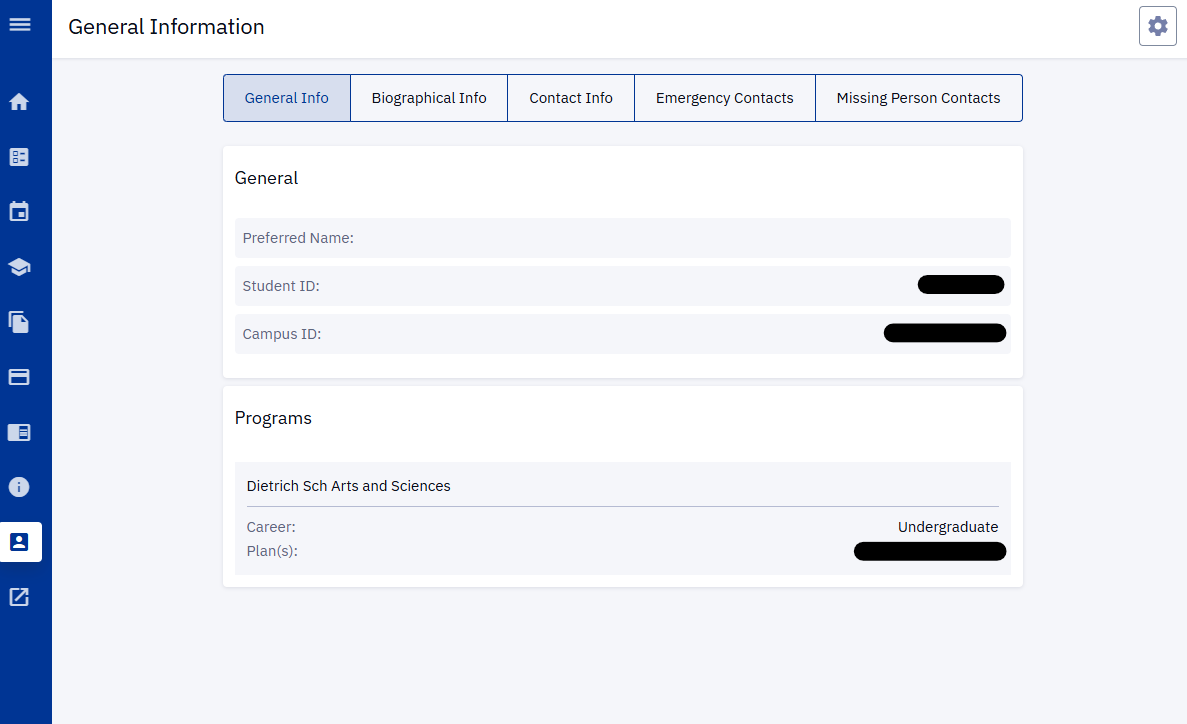
- Preferred/Chosen Name
As part of the University's ongoing effort to accommodate the use of a student preferred/chosen name throughout the University systems, the primary name is replaced by the preferred/chosen name on 28 pages in PeopleSoft. The preferred/chosen name will only display on these 28 pages if a student has taken the appropriate steps to add a preferred/chosen name. Otherwise, the primary name will display. To add a preferred/chosen name, see the Add a Preferred/Chosen Name Process document under Personal Information Resources.
- Gender Identity
Students have the ability to denote their gender identity in PeopleSoft/HighPoint Campus Experience (CX). This information is optional to provide and can be edited at any time by accessing your CX Dashboard, selecting My Profile from the menu, navigating to the Biographical Info tab, and editing your gender identity. This information is only displayed to PeopleSoft administrators who have access to students' personal information. For additional information, consult the PeopleSoft/HighPoint CX Student User Guide.
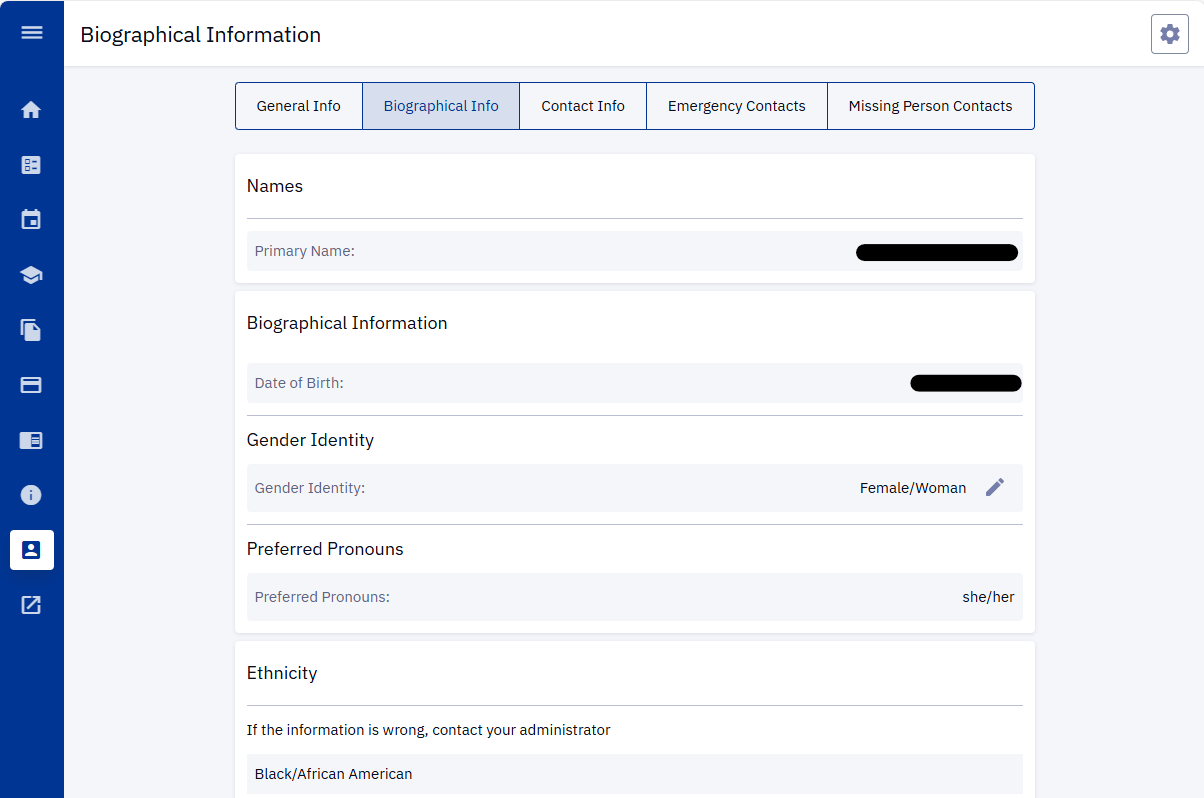
- Personal Gender Pronouns
Students, faculty, and staff may specify their personal gender pronouns for display in the following University systems: Canvas, Find People (find.pitt.edu), and NameCoach. To add your personal gender pronouns, see the Add Personal Gender Pronouns Process document under Personal Information Resources.
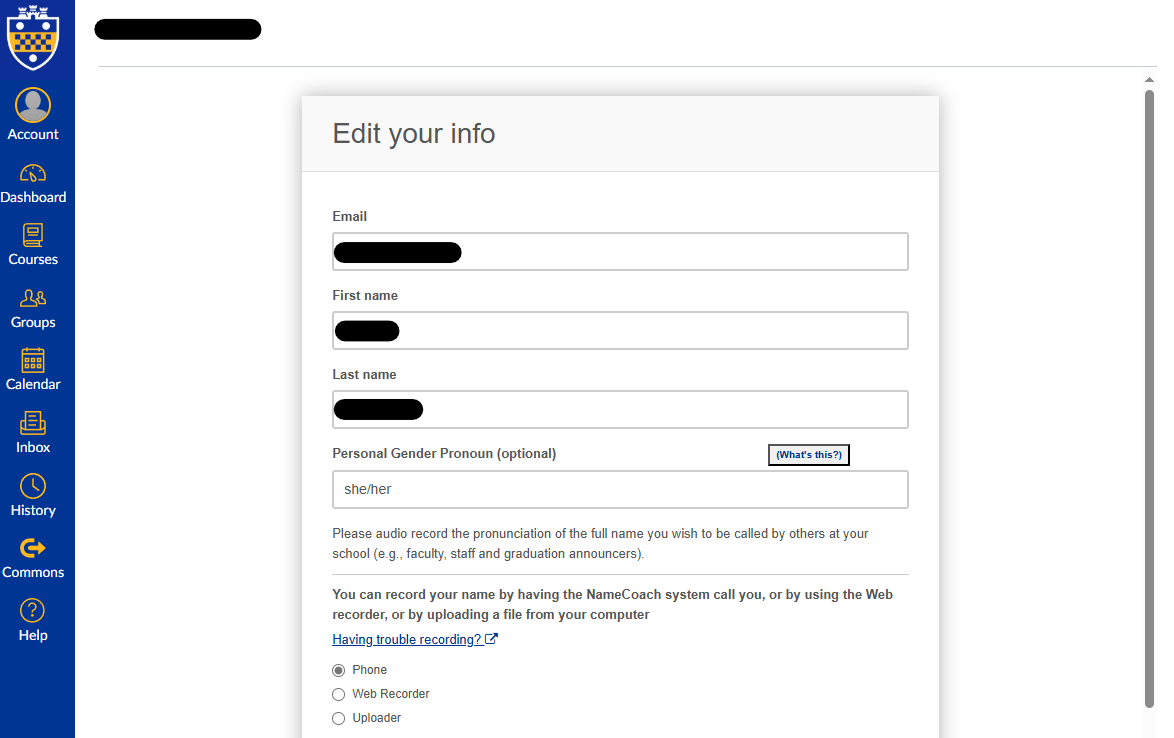
- Name Change
Faculty & Staff
Faculty and staff should first confirm that the name associated with your employee record is correct and as desired. If the name associated with your employee record needs to be updated, you should contact your departmental HR resources to request an update to your name in PittWorx.
After confirming or having your name updated in PittWorx:
- If you have a current educational record as a student at Pitt or graduated in Spring 2015 or later, please log into HighPoint CX and navigate to My Profile > Change Primary Name and follow the instructions on that screen.
- If you have a prior educational record as a student at Pitt and graduated before Spring 2015 or do not have access to HighPoint CX, please refer to the Student instructions below.
Students
Any legal name change in the student information system requires documentation, such as a copy of a marriage license, birth certificate, court order, or divorce decree. We also accept Social Security cards, however in this case will also need a second form of ID such as a driver's license or passport also showing the new name. You can request a change through Peoplesoft (instructions below) or by e-mailing, faxing, or visiting our office requesting the name change, and attach a copy (do not send originals) of your pertinent documentation.
- Social Security Number Changes
To add or correct your Social Security number on your record, a copy of your Social Security card is required. You may send a copy of your card as a .jpg or .pdf file via encrypted e-mail from your university-issued email address to registration@registrar.pitt.edu or fax to (412) 624-4303. Instructions for email encryption can be found here: Email: Outlook Email Encryption Security Guide. You may also visit our office in person to request the change. Your photo ID and Social Security card are required for processing in-person requests.
- Address, Phone, and Emergency Contact Changes
If you are mailing or home address changes, it is important that you update it immediately. Failure to change an address may result in not receiving University mailings. If you are a current student, you can update your address by logging onto PeopleSoft/HighPoint CX. Navigate to My Profile and make any necessary changes to your own contact information or emergency contact information. For additional information, consult the PeopleSoft/HighPoint CX Student User Guide on the Student Training page.
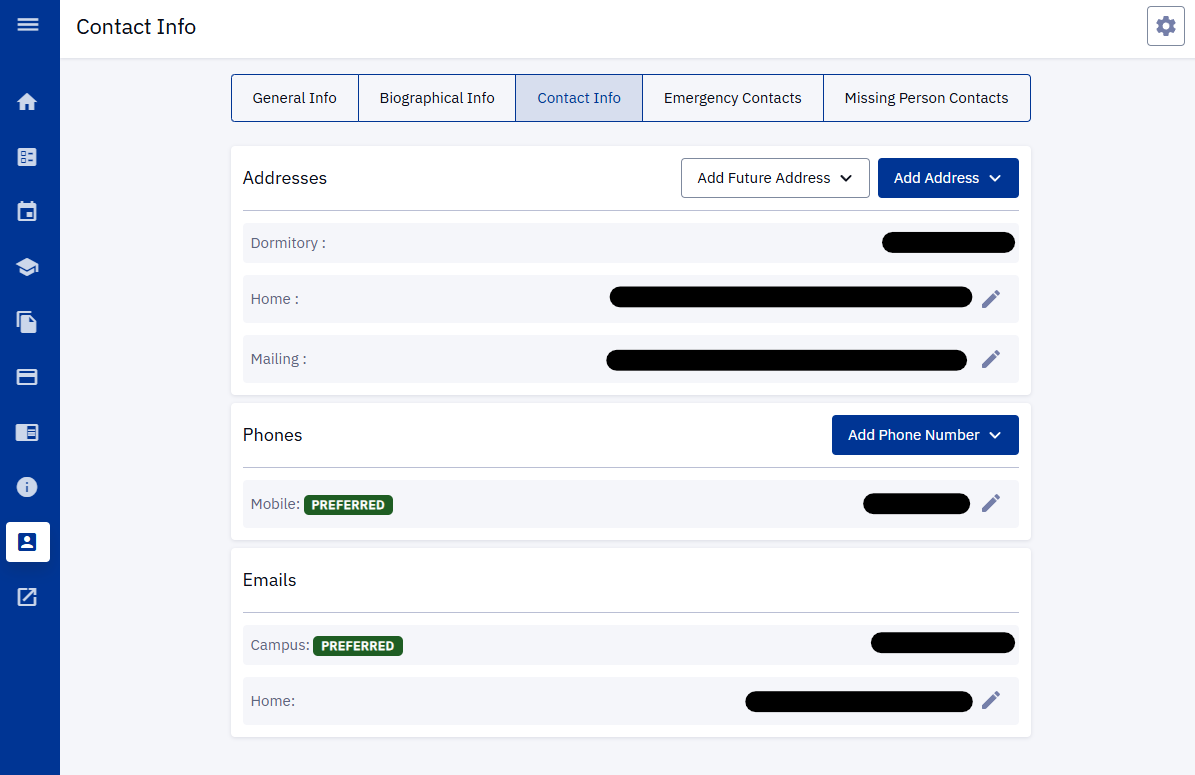
Some students have multiple home addresses, so a new address type entitled "Home 2" has been created. Students choosing to use this feature should maintain the "Home 2" address just as they do the "Home" address. If you are no longer enrolled, you can still make changes to your information by e-mailing or faxing the changes to:
University of Pittsburgh
Office of the University Registrar
G-3 Thackeray Hall
Pittsburgh, PA 15260Email: Registration
Fax: 412-624-4303You can also make address changes in person in G-3 Thackeray Hall.
